The Differences and Problems with OSX86:
For help with Mac OS X on Intel, try osx86project.
The Problems with OSX86
Okay, so, your thinking about OSX86, and how it stacks up compared to a real Mac? Follow me as we compare Mac OS X Tiger (developer version, Intel) running on a mostly generic PC, and Tiger on a real Apple Computer Mac. We will be looking at differences/problems compared to a real Mac.
1. TPM (Trusted Platform Module) support. OSX86 supports TPM, which means that in order to run it on a generic x86 computer it will need to be patched, which does make it run a bit slower.
2. Driver support. Unless you have a computer with a Intel Media Accelerator 900 video card and other specific parts in the Apple Intel Developer systems (more info) your OSX86 computer will not run quite like a real Mac.
3. No updates. The "Software Update" program in OSX86 does not work.
4. Half-baked "System Profiler." The "System Profiler" program in OSX86 that is supposed to tell you about every piece of equipment is your system, does not. It only works on a few types of hardware.
5. No Apple startup procedure. Unlike real Macs, booting-up a OSX86 Mac does not give you an Apple startup gong or a nice non-bios startup screen.
6. No idea about future upgrades. If you put OSX86 on a computer, there will be no guarantee that the future versions of OS X for Intel will be so easy to crack.
The Ending Part
As you see, the only problems/differences with OSX86 are very very minor, and actually make it feasible for Mac OS X testing, and almost definitely using (with proper hardware support).
